Lately its been somewhat of a hobby of mine to see how much WordPress is really capable of doing. I can’t even name the different amounts of projects I have used wordpress for. The reason being? There is a plugin for almost ANYTHING you can think of. Most people don’t realize how simple it is to use wordpress and add plugins just to see the capabilities they may have. I see everyone using the same general plugins, but usually not the best plugins.
Anyways, although I’m not a big bad blogger like some of the guys out there, I have a decent amount of regular readers, and I DO get a small percentage of my traffic via mobile phones (mostly iphones using safari). I also know that I browse around quite a bit on my blackberry…and I have seen the havoc that can be wreaked with a webpage that is not optimized at all to be viewed on a phone.
Because of this little bit of awareness I have I started testing out different wordpress plugins to solve this problem for me 🙂
The first plugin I ran across was WPtouch but it appeared that this plugin is made only for the iphone, ipod, and the android. Looks nice and everything but ummm Pass.
Next I discovered WordPress Mobile Edition which is a pretty sweet little plugin and what I decided to go with for awhile. One nice thing about this plugin is that you can enter the user agents to display (or not display) the mobile version to.
****Completely unrelated, but I just thought of something. Add some “certain” user agents into this list and you have yourself a simple user agent cloaker 😉 ****
I had one small bug with the theme not showing comments correctly but it was easily fixed after googling the error and uploading a newly updated theme. The good thing however was that this plugin worked for any mobile device, it is entirely up to me to define the user agents (phones) to display the mobile site to.
Although WordPress Mobile Edition was pretty sweet I still wanted to see what else was out there for wordpress mobile plugins. This is when I ventured onto WordPress Mobile which was also pretty decent. This plugin had some different settings to tweak things a bit more how you wanted, but the author has inserted links and ads into the plugin which are displayed unless you pay to upgrade. Ummm pass again.
Final Stop. MobilePress! This plugin ended up being my favorite overall. It is very simple yet everything that I needed to customize and tweak could be easily done. Not only could it do everything I wanted, but the plugin determines not just if you’re using a mobile phone, but what kind AND you can display the site accordingly. This means I can show one thing to my blackberry, and another thing to an iphone which has different (more) capabilities. MobilePress also features Mobile SEO which detects mobile search bots. These mobile search bots will see the mobile version of the blog which will allow the blog to be optimized and indexed on Google and Yahoo mobile search. So far this plugin has stood its ground and been performing quite well for me. I plan on changing the theme to be a bit nicer visually, but other then that I probably won’t change things to much.
Now, I am wondering what YOU guys think.
If you have internet on your mobile device visit the site and let me know how you like the mobile version. I would be happy to hear any suggestions or input you may have about any of this. I would be super amped if you would take a screenshot or a picture of what the site looks like on your phone and post it!
I agree that MobilePress is the best plugin I’ve seen so far. I’ve tried about 3 others and they all had issues.
There are three problems with it:
1. After installing, my site looks the same as yours on a mobile phone.
2. In order to make it different, I will have to play with the code. I would prefer to simply be able to tweak from the wordpress settings.
3. Would like to be able to show at least part of the content of each post, instead of just the title, date and # of comments.
@jestebanc To make it different you would just have to change the mobile THEME files. If you want to be able to show part of the content you should also be able to do this by changing the theme files. I plan on playing around with this but am waiting for when I have a bit more time on my hands.
I read this and set up MobilePress all within 5 minutes. My wordpress sites always looked horrible on mobile phones and im hoping this helps beat out all my nitch competition for cell phone searches atleast… once again, thanks for the great info man.
I have never tried MobilePress but I would be giving a chance for myself to try this…
I am sure this could help my blog be a better blog.
Hi!
I’ve just tried your blog on my iphone and whilst it works, it doesn’t really look like your site – it could be any one of a thousand sites using that plugin.
I’ve written a mobile plugin for wordpress called the Wapple Architect Mobile Plugin (http://wordpress.org/extend/plugins/wapple-architect/) that not only mobilizes your blog to more handsets, but allows you to keep the same theme from web to mobile and therefore retain your brand identity.
If you fancy giving it a go, please get in touch and I’ll do what I can to help!
If you’re optimising your WordPress site for mobile users I recommend you have a look at this site:
http://blogs.semantico.com/discovery-blog/2010/04/optimise-your-wordpress-site-for-smartphones-%E2%80%93-the-quick-way/
Mobile press is freaking awesome. I use a lot of youtube videos and it’s sweet as funk.
thank for info
Thanks heaps. I swear by wordpress sites and have been looking for the best way to optimise for mobiles. Perfect. Thanks again
MobilePress is pretty awesome. Thank you for sharing this!
I have used it for lots of my clients and it is damn good peace of software.
Hey trever
very nice to see your bio here man! very impressed with your IM work. and this article is no doubt gonna help me alot in coming weeks.
thanks.