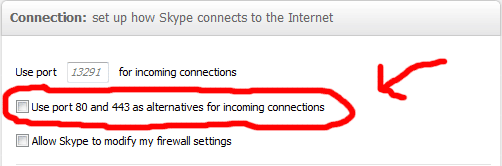OK, so I know anyone who uses any instant messaging clients has got to hate the fact that there are so many different methods and protocols used out there. About 90% of the people I talk to use msn messenger. However, almost all of my affiliate managers use AIM!
Now most of you will say well that’s not a big deal, check out trillian, pidgin, or one of the many other multi protocol instant messaging clients…
The answer I have to that question however is…these clients SUCK! I know they are trying their best, and most of them are open source…but what matters is that none of these programs do what I want……until recently.
I had a friend recommend that I try Digsby, a really new instant messaging platform. Its a bit different than the most though. Not only will this control and organize ALL of your instant messaging accounts, it also works for your facebook, myspace, twitter….and other accounts!
The best thing I can tell you is to go check it out for yourself, since I imagine you are thinking to yourself right now, how can you incorporate facebook and twitter into a instant messaging app.
Oh yeah, AND digsby offers this sweet widget service where you can embed "live chat" boxes into any website. As long as you are running your digsby client, you can offer live chat on a website and have instant communication with your prospects.
I know this may not be useful in every one of your campaigns, however if you have any high cost leads or your own products and they really matter, you actually CAN offer a form of live support…for free!
If you want to check this feature out, check out my contact page, I have embedded a live chat box there so you can take a look.