In the last year I have spent a lot of my time focusing on how I track and record everything with any of my traffic generation techniques. There are many different methods to track the different types of traffic available to us. I am going to talk more specifically about tracking traffic coming from PPC campaigns (even more specifically; direct linking CPA/Affiliate offers) as I think this is the most complicated for most and the least cared about by many.
When tracking with PPC campaigns, CPA/Affiliate networks use a script to track everything that their affiliates do. These scripts consist of code to track where the traffic is coming from (by grabbing the referral URL) and then a redirection to the offers landing page. Because of the demand for better tracking capabilities, almost all of the networks have given us marketers an area to track where the traffic is coming from. This can be called many different things but is most commonly called a Subid. How this works is when you grab your url from the network for whatever you are promoting, you can add &Subid= or whatever it is that the network uses, and whatever value you want after the = sign, and it will be tracked and recorded by the network. Now like I was saying, each network uses different names for the subid area of the url. So for instance a url from hydra looks like this: http://www.lynxtrack.com/afclick.php?o=6492&b=0yf8r68m&p=14353&l=1 Hydra does not use &Subid= as there tracking mechanism, what they use is &s= so my final url would look like this http://www.lynxtrack.com/afclick.php?o=6492&b=0yf8r68m&p=14353&l=1&s=EnterSubidHere replacing EnterSubidHere with whatever you want to pass along to remember where the traffic was coming from. To find what you need to add into your url to pass along the subid data, you can just ask your affiliate manager or contact the CPA/Affiliate network if you don’t know your affiliate manager.
When you are tracking PPC traffic there are again more than one way to track this traffic. More specifically, there are two main methods to this.
The first method consists of giving every keyword in your PPC campaign a unique destination url. This method is good because it is easy for accounting purposes, since you can match every keyword your bidding on exactly with the conversion. However it does have a few drawbacks such as the fact that using this method you will never find out the TRUE searched for keyword that made the conversion. For example, you may be bidding on the keyword "math book". Now a user comes along, searches for "math book 101 for college" and buys the book. You know that the conversion came from that keyword "math book" with this method but you DON’T know that it actually came from a different more specific phrase, "math book 101 for college". Another problem with this is that in the PPC engines, when you use a unique destination url for a keyword, there is no way to test which ad is making the conversion since the unique destination url overrides the ad url. There are scripts that make this process much easier for you and are able to import and export csv files, etc. Most of the scripts out there that do this right now in my opinion are lacking in many areas, however I know there are a couple of tracking scripts coming out in the near future that will really help most marketers.
The second method also involves using a script, most commonly php/mysql, to grab a certain part of the referrer code which passes on the keyword as a variable in the url. Here is an example of a referrer url grabbed by my tracking script: http://www.google.com/search?hl=en&client=safari&rls=en-us&q=sixflags&btnG=Search Looking at this url tells us many things, for instance, that the visitor was using Safari as a browser, that they speak English, and that they were searching for the keyword "sixflags".
These tracking scripts then take that url and enter it into a database taking what it needs from the url and organizing the information into the database as it adds it. By using these scripts, you just give your ad a url generated by your tracking script and then when it runs it through this script it adds the information needed, logs whatever needed, then does whatever you have it do (most likely redirecting it if you are direct linking). I don’t know if most of these programs allow you to do this, but it is possible with this method to track which conversions are coming from specific ads. You can give each of your ad a unique tracking url and since the keyword is pulled through the referrer url you can also find out the exact keyword that made the conversion. Not only this but you can view the url and find other useful information to help you with your search engine marketing. Many times the URLs will tell the exact location of the searchers. Not long ago I had an offer up and found that like 80% of my converting customers were coming from California. By Geo targeting this campaign, I bumped my CTR way up and lowered my click prices by adding the converting long tails that were showing up in my tracking script.
On the other side of the PPC table, you can also use the second tracking method with content network traffic and find out some very useful information. For example, your referrer url will be where the site is coming from, so you will find every site that is displaying your ad as AdSense, and you can see how much it is converting. You can find some goldmine opportunities here by weeding out the sites that aren’t sending converting traffic, and just show your ad to the sites that are sending that quality traffic.
Now that I have gone over the pros and cons of both of the different methods of tracking your PPC traffic, I want to bring up another point. Why is no one tracking the conversion rates of their ads?!?! I talk to many ppc marketers who just don’t understand why they would want to go through the work to know the conversion rate of their ads. They figure the best CTR is the most clicks and that’s the best. THATS WRONG! People need to worry MORE about the conversion rate than they are. I realize you always need to have a bit of balance and use your best judgement when choosing between traffic quantity and quality/conversion but why NOT know which ad is converting the best?
This happens to me time after time but I will give you one example of just last week. I had an offer that was $40 per lead. I was bringing in around 3 or 4 leads a day. I was also split testing two different ads. The ads were actually identical, except for the display url. They were both getting about the same amount of clicks and had about the same CTR. However, the ad that was getting a slightly higher CTR actually did not have even ONE conversion. I started backing up and looking at larger groups of data and broadening things out to a week view on the traffic, the exact trend continued the entire time. I was really shocked on this one but the numbers don’t lie. Once I stopped the higher CTR ad, I found that I started to get almost double the sales. This was ALL because I was tracking each ad separately so I could test my conversion rates.
I had my script custom programmed by a genius friend of mine, but if you have any knowledge of php/mysql or any web programming languages, you would be able to create something yourself. There are also many other premade scripts out there that you could purchase, but in my opinion they just aren’t worth it. For example, most of the scripts can’t import your CPA/Affiliate network csv files into the script so that it can figure everything out. My script will bring in any csv for any network I am in and many more. Now not only does my script do the tracking, but it imports all of my network data and compares it all to the data in the mysql database, which then reports back to me in an organized manner all of the information it had logged including additional information like the TRUE EPC of every single keyword, and the ad and ad group in a whole.
Knowing this sort of information is priceless and can help you save TONS of money by knowing which keywords are the money makers and which ones are the money drainers. It can also help you find traffic you wouldn’t have known about otherwise along with other information.
I would recommend taking a look at your tracking strategy and maybe revamping it so that you aren’t passing up all the information you are paying for.
Let me know how you choose to track things when it comes to your ppc campaigns. I’m interested to hear if anyone else out there agrees with me on this viewpoint.
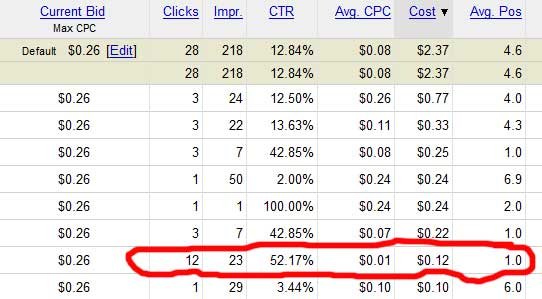
 .
.